iFastime Video Converter Ultimate for Mac is fully compatible with MXF format and can convert MXF file to any popular format you want, including but not limited to MXF, MP4, MPEG, H.264, H.265, VOB, MOV, FLV, MKV, MOD, WMV, ASF, 3GP, etc. If your MXF files are large, it can also compress and convert MXF to a smaller size so you can easily play with Quicktime or edit with editing software.
Plus, you can read Wonderful MakeMKV Alternative on Mac OS X 10.11 El Captian and XMedia Recode Mac Alternative to learn more.
iFastime Video Converter Ultimate for Mac features:
- Convert MXF video to edit with your any video editing softwares.
- Convert MXF files to all popular video formats like MOV, MP4, AVI, FLV, WMV, etc.
- Edit MXF files with all common editing tools like Trim, Merge, Crop, Rotate, and Watermark.
- Convert MXF files to play on your mobile devices including Android, Apple.
- Fully compatible with Mac OS X 10.11 El Capitan, Mac OS X 10.10 Yosemite, 10.9 Mavericks, 10.8 Mountain Lion, 10.7 Lion, 10.6 Snow Leopard, 10.5 Leopard.
Free Download iFastime Video Converter Ultimate for Mac:


Other Download:
- Cnet Download: http://download.cnet.com/iFastime-Video-Converter-Ultimate/3000-2194_4-76449859.html
- Softonic Download: http://ifastime-video-converter-ultimate-for-mac.en.softonic.com/mac
- Bestsoftware4 Download: http://www.bestsoftware4download.com/software/t-free-ifastime-video-converter-ultimate-for-mac-download-tkmmbyzy.html
- Download Collection: http://www.downloadcollection.com/ifastime_video_converter_ultimate_for_mac.htm
Transcode MXF on OS X El Capitan 10.11 for playback
Step 1: Run the top video converter, and click "Add video" or drag directly to it.
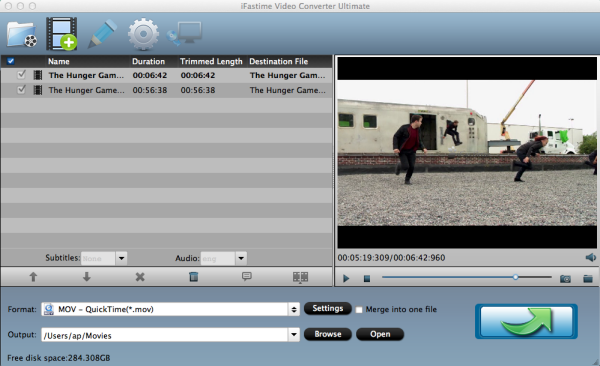
Step 2: Select output format
Here you can choose MP4, MOV, M4V, etc from "Common video" or "HD video", any format is friendly with OS X El Capitan 10.11. And more popular formats for your any devices, players, TVs, etc suitable formats you can select depending on the models. Here take Quicktime as an example, you can select MOV - QuickTime(*.mov) as output format.
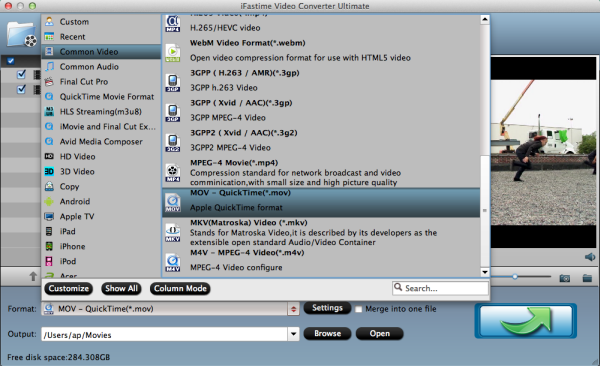
Tip: If you like, click on "Settings" and you could easily set bitrate, frame rate, codec, channels, sample rate, etc to adjust parameters that affect video quality and file size for the video you prefer. Keep in mind bitrate higher results in big file size, and lower visible quality loss, and vice versa.
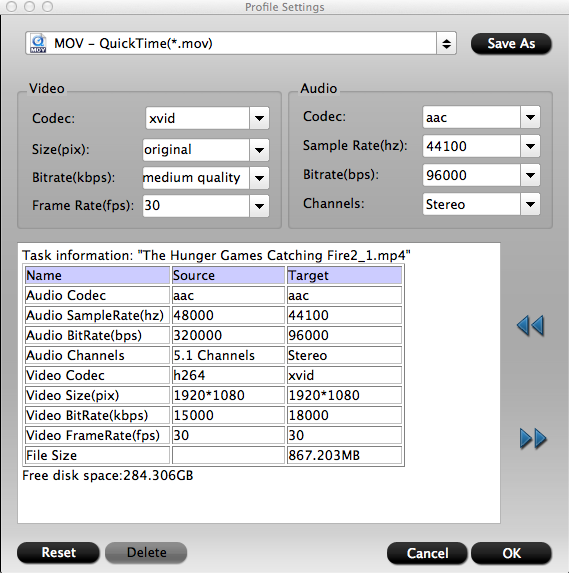
Step 3: Start conversion
Hit the big green " Start conversion" button at the bottom right corner to let this smart converter start the MXF video conversion on OS X El Capitan 10.11. When the conversion is done, you can find the converted file by clicking the open button. Now you can transfer the converter movies to your devices, players, tabs, etc and play them freely. Just enjoy.
Have more questions about how to play MXF movies on Mac OS X 10.11 El Capitan, please feel free to contact us>> or leave a message at Facebook.
More Topics: