Part 1. Where to Find 3D Movies to Watch on Mac(MacBook Pro/Air/iMac etc.)?
Turns out there are a few sources that can deliver 3D goodness to your home, either through the mail or over the Interwebs. Here are your options:
1. 3D movie content provider: Netflix, MovieTube, Sony PlayStation Network, Amazon, Vudu, 3D-BlurayRental.com, Comcast Xfinity 3D, 3DGo. All these 3D movie streaming services allows you to online stream and watch 3D movies on Mac with 3D movie players at a low cost.
2.Best 3D movie download sites: KickassTorrents, 3dmoviestreaming.com, divxcrawler.to, torrentz. You are at a risk of being attacked by virus, malware while downloading 3D movies via online movie download sites.
Part 2. How to Watch 3D Movies on Mac smoothly?
Install a 3D player like VLC on Mac
1. Open VLC media player, head to "Tools" on the toolbar, "Effects and Filters", "Video Effects".
2. Hit "Advanced" tab, and you can see the "Anaglyph 3D" option at the bottom, click the check mark, and "Close" button, and now you can watch 3D film on VLC for Mac.
(You can read this play 3d movies via VLC)
Format/codec compatibility issue is a stumbling block. Sometimes VLC doesn’t play MKV or other movies well, maybe you will encounter some problems like black screen, freezing, audio video out of sync. So in order to make you watch various 3D movies on your Mac or MacBook Pro/Air/iMac etc. Smoothly, you can be friends with iFastime Video Converter Ultimate for Mac which is a professional 3D movie converter. It can convert any 2D/3D movie to 3D side by side MP4/MKV/AVI for playing on your Mac(read Mac computer supported formats), various Apple devices, 3D TV, 3D Player, etc.
What’s more, this powerful 3D converter also can convert any movie to 3D movie with 3D effect for playing with popular 3D glasses like Gear VR, VR one, Oculus Rift, Air VR, Cardboard and more.
Now follow me to convert 2D/3D movie to 3D movie with 3d effect on MacFree download the best 3d video converter for Mac:


Other Download:
- Cnet Download: http://download.cnet.com/iFastime-Video-Converter-Ultimate/3000-2194_4-76448683.html
- Top 4 Download: http://www.top4download.com/ifastime-video-converter-ultimate-for-mac/hekvsosm.html
- WinSite Download: http://www.winsite.com/Multimedia/Video/IFastime-Video-Converter-Ultimate-for-Mac/
- Softonic Download: http://ifastime-video-converter-ultimate-for-mac.en.softonic.com/mac
How to Convert 2D/3D movie to 3D movie with 3d effect on Mac?
Step 1. Click "Add video" button to add your video files to the program. Or directly drag the video you want to convert to the left item bar.
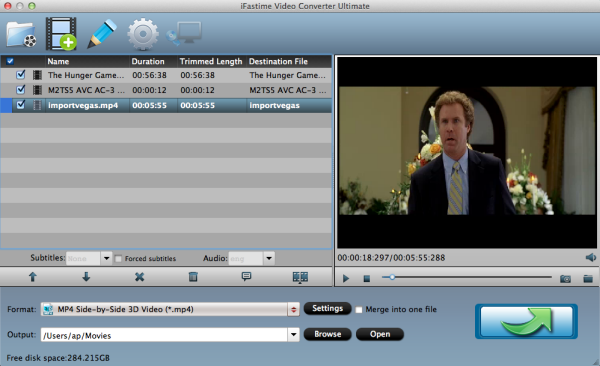
Step 2. Click "Format" and select "MP4 Side-by-Side 3D Video (*.mp4)" from "3D Video" category as the output format.
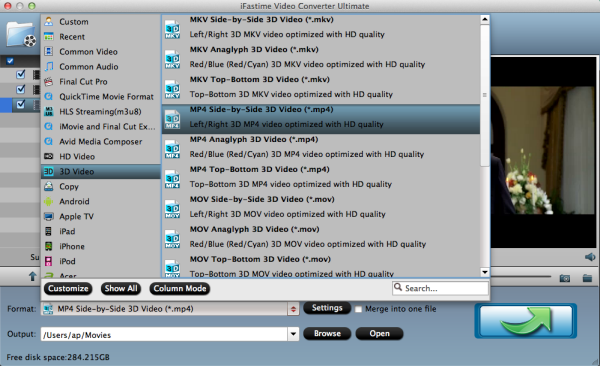
Step 3. Get the conversion process started
Hit the green "Start Conversion" button to change movies to 3D videos with 3d effect for playback on Mac, MacBook Pro/Air/iMac etc. When the video conversion is done, click "Open" to locate the output videos. Now you can transfer them to your 3D player, 3D glasses, 3D TV and more 3D devices for watching freely.
Have more questions about how to watch 3D Movies on Mac(MacBook Pro/Air/iMac etc.), please feel free to contact us>> or leave a message at Facebook.
More Topics:
- 2016 Top 5 Free iPad & iPhone Video Converter
- 2 Ways to Play MKV files on iPhone 6S (Plus)/iPhone 6 (Plus)/iPhone 5S/iPhone 5C
- How to Convert XviD Files on Mac OS X El Capitan?
- Best Way to Play MKV on Apple TV 4/3/2/1
- Hot News - iPhone 7 vs iPhone 6s
- 2015 Top 5 video converter for Mac OS X El Capitan